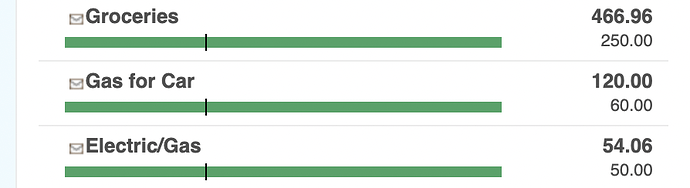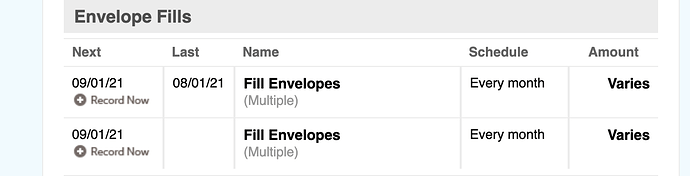Hi there,
Advice please!
I’ve been having a massive sort of my finances and am reflecting that in my GoodBudget accounting. I have got GB up to date and correct on the accounts- side, but envelopes is a different matter.
I now have a big discrepancy between the amount showing in in Unallocated, and the actual total from my updated and correct accounts.
How do I get my unallocated figure correct? I’m completely stumped! I’ve tried adding a new envelope called zReconciling to remove the excess, but that doesn’t seem to work. I’ve ‘set’ the envelopes for my two savings accounts, so the account and envelope amounts work, but I cannot figure out how to correct the other envelopes and the unallocated figure! It’s driving me insane! I really don’t want to have to start again, but if I can’t sort this out then that’s what I’ll have to resort to.
Help!!
So one of three things is most likely in play here: 1) the adjustments in your accounts have accurately changed your Unallocated balance (remember the totals in Envelopes and Accounts are the same, just seen differently) and you can send that money into envelopes as you see fit 2) there may be a glitch in which the two aren’t equal; that’s rare but if the totals aren’t the same, the admins can make an adjustment, or 3) there’s money missing from an envelope you need to fill. My guess is it’s the last one, because you said you “set” your savings envelopes but you didn’t mention that you’d filled them. The “set” instruction only tells the budget how to act when you fill, but it doesn’t perform the fill. Check not just the amounts budgeted for your envelopes but their actual available balance, and fill if necessary.
I know you’ve used GB before so maybe you’ve already checked this, but it sounds like the most likely possibility to me.
One other thing—you can do a Fill with negative numbers too; if you need to shift money to correct several envelopes it may be easier to do them all in one swoop with a Fill that adds to some and takes from others.
Hope this helps!
1 Like
Hi Tiffany,
Thanks as always! I’ll see what I can come up with. I think in the end it will be some fudge or another, which is vexing, but there is only so long I can shuffle figures around in GB without going stir-crazy.
Edited to add:
Hurrah! It only required a little fudging in the end, with setting a minus figure into my ‘unexpected’ envelope.
(I find this envelope a real boon for when I can’t remember what a particular paypal/amazon purchase was, so stick things in there until I have the time to go back through paypal/amazon and move into the correct envelope.)
Thanks again!
3 Likes
I have a miscellaneous envelope that I use similarly - but I never get around to moving it to the correct envelope!
Haha, I hear you! I need to spend an hour going through my ‘Unexpected’, and also my ‘Discretionary’ envelopes to tidy transactions into their proper places! The hardest part is finding a time when I’m not going to get interrupted…
1 Like
@tiffany I have the same problem but I don’t understand your options of fixing it. I’m too new I guess. Can you be more specific?
Can you tell me what you’re seeing? If your account(s) are all correct and balanced to your bank(s) but the Unallocated seems odd, it’s because there’s a discrepancy in your envelopes. You can’t directly change Unallocated because it just represents the money that you have in your accounts but that hasn’t been put into any envelope. If your Unallocated balance is positive, it’s a “slush fund” that can be used anywhere. If it’s negative though, it means you’ve filled envelopes with money you don’t have.
If you move ALL the money from your envelopes into Unallocated, the total should be the same as your bank account balances. (I’m not recommending that, just saying!)
What are you seeing and can you tell me why it seems incorrect? I’ll do my best to help!
Thank you so much. What I’m seeing is that the values above the green line are much higher than the budget values below and I’m not sure why. I know I spent the money so I don’t know why it’s not going red and that top value isn’t going down.
The unallocated funds are somewhat the same as my checking account but not exactly mostly because of the timing and dates of transactions but I do think it represents the correct amount.
It looks as if you’ve overfilled your envelopes. You might check to see whether you have more than one scheduled Fill, or a scheduled Fill on top of a manual Fill. If neither of those are true, you may have done a Fill with the instruction to “Add” money to the envelope instead of “Set” the budgeted amount.
When you “Add”, Goodbudget puts exactly the amount budgeted into the envelope. For example, if you have a Fill with “Add” instructions for Groceries, it will put $250 in your grocery envelope no matter how much is already in it. If you have some left over, you’ll be over the budgeted amount but if you overspent in the prior period you’ll have less than the budgeted amount.
Using “Set” instead resets the envelope to the budgeted amount, so it will always be $250 at the beginning of your budget period (or whenever you Fill). If you had money left over, it will just add enough to get you to the $250 mark but if you’ve overspent it will add MORE than $250 to make up for the negative balance.
The green line is just your budgeted amount, so if there’s more than that in the envelope the green line won’t start shrinking until you go under the budget (so for groceries, it will start shrinking when you have <$250 in the envelope).
To fix it now, you could move the extra money back to Unallocated and your envelopes would look accurate.
Does all that make sense?
1 Like
here are the scheduled fills that I have. I thought that there were two because one was telling me that it happend on 8/1 and that it was scheduled to happen on 9/1. Is that not the case?
The last incidence of a transaction on that screen doesn’t always come up consistently in my experience, but you definitely have TWO fills scheduled for 9/1. When you look at your transaction list, are there two fills on 8/1 as well? Look in an envelope, like Gas for Car maybe, on 8/1 and just see if it’s filled twice. If so, you can delete one (if they’re identical) and it should make things correct. If that’s the case, be sure that you only have one fill on 9/1 that covers everything and delete the other scheduled one too.
2 Likes
OK so here’s a stupid question - if I’ve added fills because I added envelopes after I made my first big list, is there a way to combine all of those other fills into one big fill at the beginning of the month? So sorry I’m bothering you so much! If I just change the date, I just get lots of fills on that day, I just want them all to be in the same fill at the beginning of the month.
Not a stupid question! 
But yes, just open the future Fill that you want everything to come out of, adjust the amounts in the envelopes that are currently covered by other Fills, then save it. All the envelopes will show up in every Fill, so you can do it all with one transaction. You can then delete the duplicate Fill transactions.
Sometimes having multiple Fills is useful, like if you don’t have enough money at the beginning of the month and want to split things up, or if you make a transfer to a Savings account mid-month. But you can put all the fills for one day into one line item. 
1 Like