At my age I sometimes get mental blocks, this is one of those times. I want to transfer money from checking to savings but want to take it from a specific envelope. What is the best and simplest way to accomplish this?
I think you’ll have to perform two steps at a minimum—one for the Account transfer and another for the Envelopes.
First move the money from Checking to Savings with an Account Transfer, which won’t affect your envelopes at all.
Next, move the money from the desired envelope to the correct destination with an Envelope Transfer. Your Unallocated balance will stay the same, but your envelope balances will be redistributed.
Unfortunately I can’t think of a way to do this in one step.
Hi Tiffany, My problem is that I don’t know what “the correct destination for the Envelope Transfer is” Should I set up an envelope for transfers to savings or some such thing, in order to decrease the moved from envelope’s balance? I am not changing unallocated but am increasing savings and decreasing checking by the transfer amount.
If you’re tracking your savings in Goodbudget then you should set up an envelope for it, so it won’t just remain in Unallocated.
If you don’t track your savings account, then you can either make an envelope from which you “spend” savings money, or you could just edit the checking balance down by that much and rename the balance adjustment line item.
Personally I do track my savings, but I break it up on the envelope side into vacation, emergencies, holiday money, etc. so I have several envelopes that collectively add up to my full savings account balance.
Tiffany, thank you very.much for your help. I think that is the method I will use for transfers to all of my accounts. I will add an envelope for transfers to each of my other accounts, not credit cards, and set their balance to equal the balance in the account. If my memory serves me right Unallocated would then equal zero, and I can carry on from there.
Tiffany, now that I loaded the account transfer envelopes from Unallocated, I end up with a negative Unallocated balance of -161.75.
How do I go about getting all in balance (Unallocated at zero)? I have ben reconciling with my bank since the beginning on all of the accounts.
The short answer–you’ll need to transfer the 161.75 from other envelopes back to Unallocated since you filled your savings envelope but didn’t add any new income.
The long answer–Your Unallocated balance already included the money in your Savings account, so you’ll have to move money into the savings envelope from other envelopes rather than from Unallocated. It’s one of the HUGE reasons why I wish Goodbudget could “toggle off” accounts used for budgeting, so that we could track and reconcile savings without it affecting our monthly budgets. As an example:
Starting–
Checking account balance: $500 +
Savings account balance: $1000 =
Total/Unallocated balance (if all envelopes are empty): $1500
Fill–
Envelope for rent: $500
Envelope for groceries: $500
Envelope for transportation: $500
New Unallocated: $0
But there’s no room for savings. So you’d have to add an additional savings envelope but put money in it from the other envelopes:
Envelope for rent: $500 - $100 transfer to savings envelope = $400
Envelope for groceries: $500 - $100 transfer to savings envelope = $400
Envelope for transportation: $500 - $100 transfer to savings envelope = $400
New Envelope for savings: $300
Here’s how I break down my own envelopes:
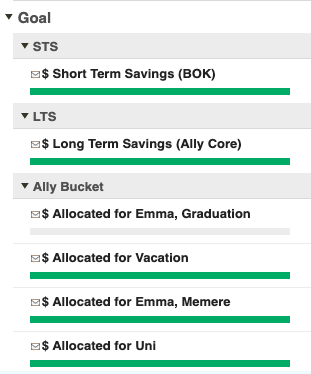
The totals altogether match the combined balances of my savings accounts.
I hope that helps??
Tiffany, I always appreciate your help, which has been substantial.
I personally don’t use the goal envelopes. Instead I use a regular envelope with a budget amount equal to expected amount needed divided by the number of months. This way I can adjust on the fly as needed using the same procedures used for envelopes. For me, looking over my past history, I see that I am constantly adjusting my monthly fill to keep up with life. I actually use MS Exel to do my actual ongoing budget and then transfer the info to GB edit envelopes.