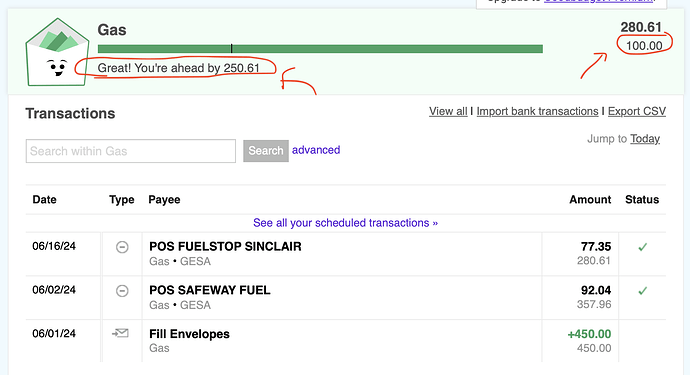I am new to GB and learning how it works. Hopefully the screenshot uploads correctly but what do the circled amounts mean? I don’t see the correlation. The envelope amount is correct at $280.61
It just means you have more than expected for this day of the month. Your monthly budget is just 100.00, so today (the 21st) you’d be expected to have ~30.00 left. Instead you have 280.61, which is WAY above what’s predicted. If your budget was 100.00 and you only had 20.00 for example, it might say “you’re behind by 10.00. Stop spending for four days?” It’s just a way to see if your spending is on track for the budget period.
Does that help?
1 Like
Ok, that makes sense. I think the default for some of the initial envelopes included $100 for gas and I didn’t realize it. Figured out how to edit it and now it matches my envelope fill of $450. The other envelopes I added I put the budgeted amount and so they were ok. Thanks!
2 Likes