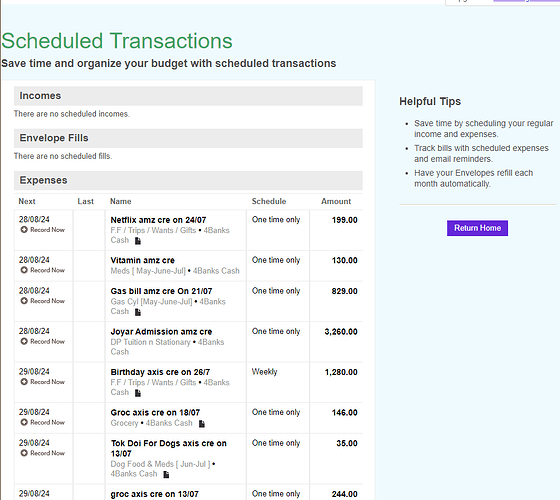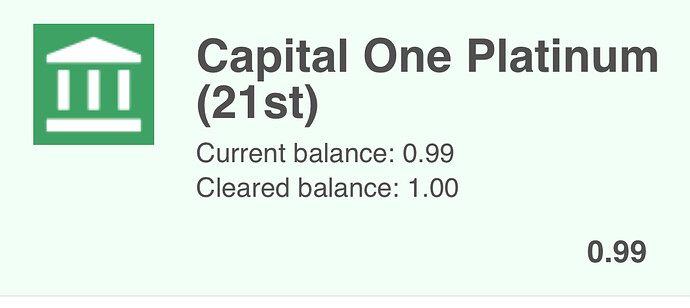-
What is the Functionality of “Status” column ? I can see tick buttons for current transactions & Now buttons for scheduled transactions. Give me some use cases.
-
What is the Functionality of “Record Now” buttons, for each scheduled transactions, which can be seen after clicking on “See all your scheduled transactions” link.
my scheduled transaction disappears when clicking on that. Give me some use cases.
- Status indicates whether the transaction is cleared or reconciled. Use case: I’ve entered a transaction that I’ve just made. I then receive my statement and attempt to reconcile the account. Ticking the box indicates a cleared transaction, one that will be counted against my statement. An unticked box will not be included in the statement balance.
I personally also reconcile my transactions weekly to assure my “cleared balance” is always accurate.
After reconciling, these will change to dark green circles. If changes are made after reconciliation, then the next reconciliation will be off unless an appropriate adjustment is made to the reconciliation data. - The Record Now button is for scheduled transactions that post early. Use case: I typically pay a utility bill on the 25th but as that’s a holiday, it’s deducted on the 23rd. To keep my accounts updated I’ll click the Record Now button to enter it into the register immediately and reset the next transaction (if recurrring) to the following instance. Another use case: I expect one-off income sometime in the future but on an undetermined date. I enter the transaction with a date well beyond the expectation, and when I receive the money I just click “record now” to include it in my account.
2 Likes
where is this &“cleared balance”. Means how can I navigate to them ?