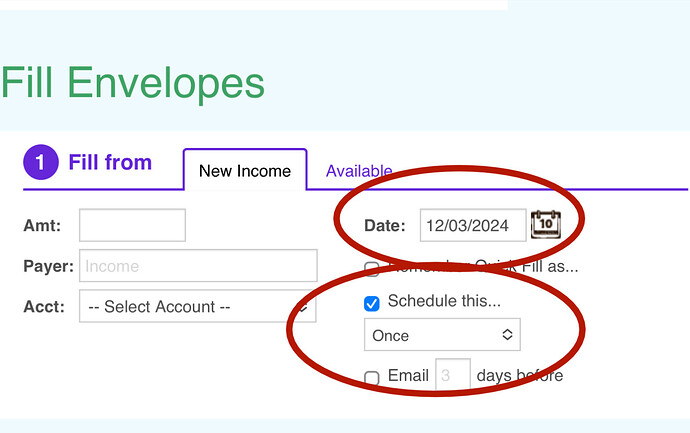Hello and Thanks!
I am starting my first full month using GB.
I want to have my envelopes fill automatically on the 1st of the month.
I also want the money from last month to roll over.
I cannot seem to get the monthly fills scheduled on existing envelopes. I get the quick fill option and the add new, but I can’t find the schedule option.
Can I have the both fill automatically AND roll over balances?
You definitely can! Which platform are you using? The web is probably easiest to set this up the first time. Just start a new Fill, and on the right side at the top you’ll see the schedule option. Add the date AND the schedule, and it will repeat on the 1st.
To roll over balances, be sure to click “Add” on each envelope then input the amount you’d like added—probably your budgeted amount for now. If you don’t want any changes then click Add and input the value of 0.00, and if you want to start with the same amount every month regardless of any leftover money, just click Set.
Hope that helps!
If you want a video tutorial in addition to Tiffany’s steps below, you can watch Goodbudget’s Fill Envelopes video here: https://goodbudget.com/help/getting-started-guide/step-4-fill-envelopes/
It walks you through creating a scheduled Fill that rolls over your Envelope balances.
Hope that helps!
Thanks for that info, when I follow Tiffany’s steps, it seems to be asking me to create a new envelope. I want to influence the envelopes I already have to roll over automatically and fill automatically every month on the 1st.
Do I have to create all new envelopes using that fill tab shown above, or is there a way to have my existing envelopes set to roll balances AND fill on the 1st of the month with the amount I have allocated previously?
Also, I’m using Safari on my MacBook
It shouldn’t be asking for any new envelopes—all the ones in your budget should show up below the Fill amount and you just choose the budget amounts you’d like. Could you maybe send a screenshot?