I just finished reading What’s the line on my envelope bar article. So I understand the idea behind it, what I don’t understand is why some envelopes have them and others don’t. Also the web and the Android app doesn’t match, that is the web won’t have a line on a particular envelope, but it does show on the app. Something kinda seems fishy here. Any ideas to correct this?
That’s weird–the only envelopes that don’t have target lines on mine (web and iOS) are Annuals and those for which I’m in the red (don’t ask lol, I run some in the red on purpose). All the rest have lines that match between the web and the app.
I know you’re a power user too so I won’t make suggestions I know you’ve already tried. ![]()
Do you have due dates set? I don’t, so maybe that’s part of the difference? But now I’m curious…
I do use due dates on some of my envelopes, both month and annual. For annual envelopes with due dates, they all show the line. That makes sense to me. And the annual envelopes on the web matches the Android app. As for my month envelopes on the web, some with due dates have the line while others don’t. Likewise with my annual envelopes. I can’t figure out any logic behind when a line shows up or not.
I’m glad they’re working for you. Hopefully @alex can figure something out.
Hi, sorry for the confusion. Monthly Envelopes with Due Dates will not show the black ahead/behind line, or put another way, Monthly Envelopes will only show the black line if they don’t have Due Dates set. Annual Envelopes are the opposite (I can see how this would be confusing…), where they only have the black line when they do have Due Dates, and the line is absent when the Due Dates are absent.
In case this sort of representation is more helpful…
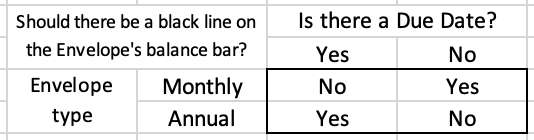
When I looked at your household just now, it looked to me that all of your Envelopes were showing or not showing the black lines according to that chart above.
So at least on our end, everything seems in order, as far as I can tell? But if you’re seeing something different, please let us know, and we’d be happy to investigate further!
@alex Yes, definitely confusing. Ok, so for monthly envelopes the line just moves along with respect to where we’re at in the month and no tracking when there’s a due date. And annual envelopes don’t track to where we’re at in the year, but track to a due date, correct?
For the Monthly Envelopes, yes, you got it.
As for Annual Envelopes, yes, without Due Dates they’re “dumb”, and just always try to get you to Fill 1/12 of the annual budgeted amount each month (or whatever other fraction, if you’re not only a monthly budgeted period) regardless of where in the year we are. With a Due Date, they’ll instead track specifically to the Due Date for each year (and have no memory of previous years).
Thank you @alex for your explanation. So, in reality, all envelopes have due dates, the last day of the month or last day of the year if it’s not specified otherwise, correct?
@alex So why can’t the monthly and annual envelopes work the same, that is show a line on every envelope regardless if there’s a due date or not?
I would say this is not the best way of thinking about it. Monthly Envelopes do experience some sort of changeover on the 1st of a new month (or the first day of a new monthly budget period, if you’re not budgeting to the 1st), but this is not the same thing as them having a due date of the 1st.
This is because a Monthly Envelope with a Due Date of the 1st and a Monthly Envelope with no set Due Date behave completely differently. In addition to the presence/lack of the black ahead/behind line, Envelopes with Due Dates track saving progress only, ignoring the current balance of the Envelope to only look at the money added in a given period, whereas Envelopes without Due Dates simply track the current balance. You can read more about this distinction in this Help Center article here.
Long story short, the addition of a Due Date does more than just stick a date on the Envelope to look at; it completely changes how the Envelope acts.
The answer to this is sort of related to my last point. Envelopes with Due Dates are intended for entirely different purposes from Envelopes without them, so they have or don’t have the black ahead/behind line to fit their goals.
For example, Monthly Envelopes without Due Dates were designed for budget items like Groceries, where you’ll likely make several purchases throughout the month. Thus the black ahead/behind line helps to track your spending throughout the month, and tells you whether you might be spending too quickly or have some room to spend, based on your budgeted amount.
On the other hand, Monthly Envelopes with Due Dates were designed for budgeted items like Rent, where you’ll most likely make a single payment in the month, and make it in full. Thus, the black ahead/behind line wouldn’t really be helpful, because it would either tell you that you’re way ahead or really overspending depending on when in the month it is and whether or not you’d made the payment yet, and that’s not really accurate. For budget items like those, you’ve either spent them or you haven’t; there’s no gradual progress to be tracked.
That example is an oversimplification, and I don’t want this to be taken as me saying there’s only one way to do things in Goodbudget, but hopefully those two answers explain things a bit better.
Thank you @alex for your time taken for this explanation. Is there a way to just completely turn off the lines?
There is not currently a way to change the settings on the lines to have them shown differently from the ways they appear by default on the different Envelope types.
@alex Thanks