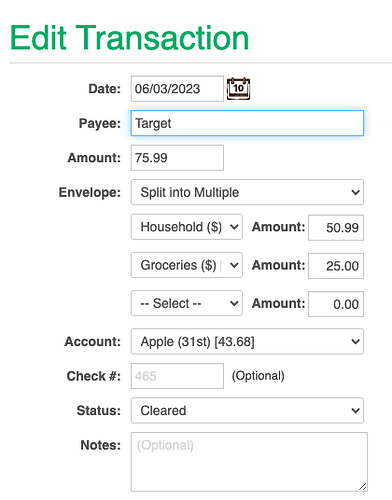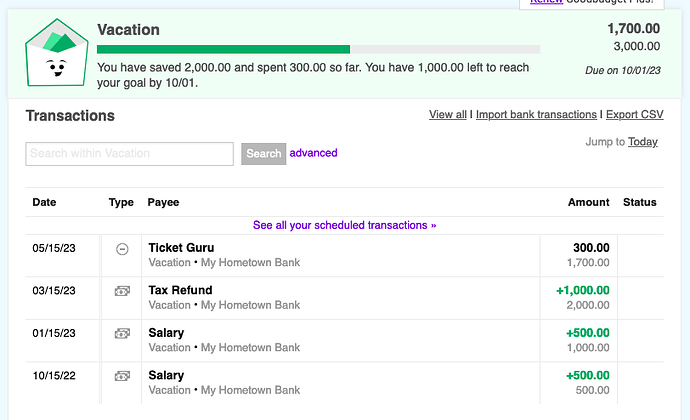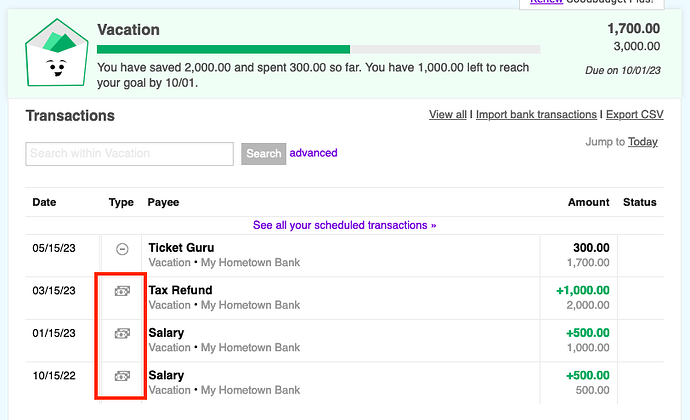Not sure about GB’s “undo” functionalities yet, so before I pull the trigger on my first envelope fill, I wanted to know how filling from Unallocated will affect the balance information I have entered into each GB account (which info currently matches the balances of each of these accounts IRL). Since Unallocated is an amalgam of all the balances in all my accounts, what will the balances in each of my GB accounts look like when the fill is over? Does the fill pull from the GB account with the largest sum and then when that’s drained pull from the next-largest, etc.? If so, is there a record of how much GB took from each GB account? (Am I even using the Accounts feature as it’s meant to be used here?) Thanks for everyone’s patience with my newbie inquiry.
Welcome!
First, it’s important to realize that Accounts and Envelopes are simply two different way of looking at your money–they don’t cross over like you’re imagining they do. Filling envelopes won’t affect your account balances at all.The Unallocated amount is, as you said, the total amount of money that is available to spend across all your accounts. Filling from Unallocated simply puts those dollars (pounds, euros, etc.) into the envelopes you’ve created as placeholders for the funds. Until you spend money, the accounts won’t change.
Here’s a simplified example:
Say you have three accounts: Checking, Savings, and MasterCard. The Checking account has a balance of $1000, the Savings account has a balance of $3000 and the MasterCard gets paid off every month, so there’s no balance on Day 1.
My total account balance is $4000, and with no envelopes my Unallocated Envelope has $4000 in it.
I don’t want to spend my Savings, so I create a Savings Envelope and fill it with $3000 (to match my savings account–some people just don’t track Savings and leave this step out completely). Now those $3000 have a “job” and my Unallocated balance is only $1000.
Next I create Envelopes for rent, food, and utilities. I budget $500 for rent, $200 for food and $100 for utilities, and fill the envelopes with those amounts (budgeting and filling are two separate steps–you don’t have to have all the money at once). Now my Unallocated balance is $200. Finally, I create an Envelope for miscellaneous expenses and fill it with the $200 remaining.
The account balances haven’t changed at all–the envelopes are just telling you where you expect to spend the money you have. Once you enter a transaction, you’ll assign it to an envelope and an account, which THEN changes the account value. So if on the 1st you pay your rent ($500) from Checking and buy groceries ($50) with your MasterCard, your Rent envelope will show $0 remaining and your Grocery envelope will show $150 remaining. Your Checking account will have a balance of $500, your Savings account will still have a balance of $3000, and your MasterCard will have a balance DUE of $50. Your total money/account balance is now $3450 ($4000 - $500 - $50), your Unallocated envelope still shows $0, and your envelopes have been reduced by the amount you’ve spent from each one.
If you spend every penny of every envelope and don’t go over, at the end of the month the amount remaining in checking will be exactly equal to the amount owed to the credit card, so it gets paid off, goes back to $0, and starts over.
Obviously that’s a big oversimplification–budgeting is a process, and you’ll almost certainly adjust things as you go along. You might move money between envelopes, add more to savings, etc. which is all fine. Most people live their budget almost exclusively in Envelopes but as you can see, the Accounts tab is there for reconciliation and to track the amount available at any given moment.
Long story short, or TL/DR: Moving money around in envelopes or into/out of Unallocated doesn’t affect your account balances at all, only actual transactions will change the amount shown there.
Hope that helps!
Here’s a pretty nice example of how everything plays nicely together when you spend money:
In this case I bought both household stuff AND groceries at Target, and Goodbudget lets me use both envelopes to keep track. I’ve used $50.99 from my Household envelope, $25 from my Groceries envelope and charged it all in one transaction to my Apple card. Both of those envelope balances will go down by the amounts shown, and the Apple Account balance (which you can see was $43.68 owed before I added this purchase) will go up by $75.99.
Yes, very helpful!
Now I understand (I think) that it is not filling envelopes but transactions made afterwards that affect the balances of my Accounts, by way of my specifications within the Add Transaction dialog box; I can see in that dialog a pull-down for both Select Envelope and Select Account, so it’s my selections there that will result in this transaction both depleting a particular envelope balance and depleting a particular account balance (is that correct?).
Re: reconciliation, still getting my head around that process… but that’s for another thread!
Thank you very much for your help.
Yep, you’re exactly right! The Envelopes are just the “plan” for your money, the transactions themselves are what change your Account balances.
Reconciliation is pretty straightforward too but of course there are some caveats–when you’re at that point we’ll see you back here on the forums! ![]()
lol back already, follow-up question about “goal” envelopes… after these are filled during my envelope fill, these envelope balances will not then get “whittled down” by transactions, correct? will i have to create a “goal transaction” to get an account balance to diminish according to what has been “earmarked” for a “goal” envelope? thanks for sorting out my confusion here…
Not exactly; a Goal envelope just tracks how much you’ve added, ever, compared to how much you want to spend–but you can still whittle it down with transactions.
Let’s say you plan a vacation and budget a total of $3000, so that’s your goal. You save a little bit with every fill, but before the trip you buy tickets or luggage from that budget. Now say you’ve added $2000 of the $3000 total, but spend $300 on tickets. The envelope balance will show $1700, but you’ll only need to add $1000 more to reach the goal. It’s a nice way to keep up with how much you’ve spent towards a target and how much more you’ll want to add, without having to manually figure it all out. Does that make sense?
Hi:
So far so good… so you just have to keep an eye on your goal and move money to that goal envelope as/when you can/want? (Is it considered a “best practice” to fill goal envelopes with their monthly installments right away come the new budget month, so you don’t end up having shorted yourself by the time you’re on top of your due date?)
Also, would you mind sending a screenshot that shows the interface for adding to a goal envelope? Can’t seem to figure it for some reason. (How does your example play out on screen? Does the ticket purchase simply not affect the “goal amount remaining” number by the vacation goal envelope because it’s tracking how much you’ve put in as well as what you’re now taking out?)
Thanks for taking the time, really appreciate the helpful and speedy support.
Sounds like you’ve got it–I’ll attach a screenshot of the envelope after adding $2000 worth of savings and spending $300 on trip-related tickets. The goal remains the same, so when you arrive at that date you will (hopefully!) have both saved enough and spent as planned. Maybe something came up and you couldn’t save the entire amount, so now (in this example) you’d have to either reduce the spending on your goal or find the money in a different envelope.
As to your best practice question, that’s really a matter of individual preference and the importance of the goal. If you MUST have the money for your goal (say it’s for annual taxes or something inescapable) you’re probably best off putting that money in as soon as you can. If it’s for something more fluid, like holiday gifts, you might be able to put other things first since you could just rebudget that spend when the time comes.
You’ll find quite a few of us here on the forums who use Goodbudget a lot, and have developed our own little idiosyncrasies about how we make it work for us. If a suggestion ever doesn’t resonate with you, one of the other folks will probably have another option that might do the trick!
Is this what you were looking for? It’s from my fake alt account, obviously, but it illustrates the example from earlier.
Sorry, what I meant was, how are these transactions that are adding to the Vacation envelope created using the Add Transaction tool? It might be staring me in the face but I’m just not seeing it…
Everything here has been very helpful!
Ahh, it’s exactly the same as any other transaction. Assuming you set up the envelope as a Goal like this:
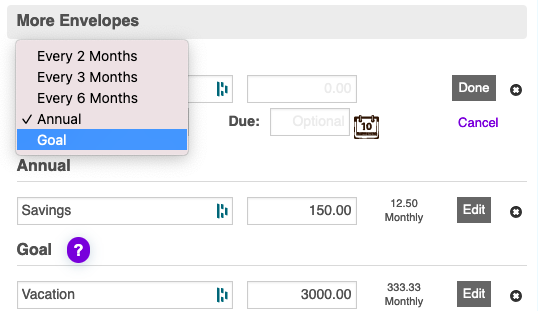
then it should show up in your list like this:
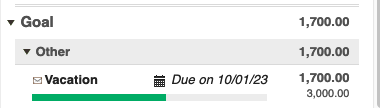
And when you add a transaction you just choose that envelope, like this:
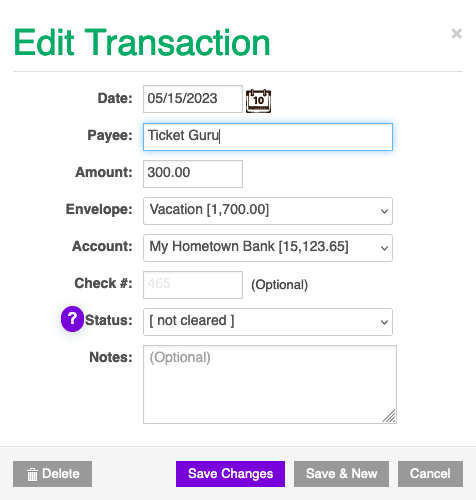
Is that what you’re asking?
Hi, yes, but this is a withdrawl from the Vacation goal envelope (for buying tickets from Ticket Guru); can you show what putting money into that goal envelope looks like?
A tool-tip appeared in the first tab of my Add Transaction when I looked at it just now, which I think was instructing me that I should add a minus (“-”) sign to create a “credit” (rather than an expense)… is this how to add to an envelope from an account (rather than withdrawing from it)?
Thanks again
In this regard, a Goal envelope just works like the other standard envelopes; to add money you’ll do a Fill transaction which doesn’t change your account balances, it just allocates the money to the goal until it gets spent. You can’t fill envelopes from specific accounts—they’re always filled from either Unallocated or from new income. (You can transfer money between envelopes too, but again, that’s not account specific)
If you were to do a “minus” transaction, or a Credit (same thing), you would also add money to the account balance. You’d only use that if, for example, you returned an item and received a refund where both the envelope AND the account received funds.
•••A very important note about Fill transactions•••
If you’re doing a Fill for only some envelopes, make sure that every other envelope is instructed to “Add 0”. Otherwise it could override other fills you’ve done! You can have lots of Fill instructions—I have one that fills all my envelopes on the 1st, another to allocate money to savings on the 15th, another for our car/mileage reimbursement payments, etc.
Hopefully I’ve understood your question—just use a Fill to add money to the Goal envelope and do regular transactions from it when you spend.
Hi:
All this seems clear enough… so one adds to envelopes (including goal envelopes) exclusively by way of fills, e.g., “selective fills” where specific envelopes are excluded from a(n otherwise across-all-envelopes) fill by specifying “Add 0” on those envelopes to be excluded…?
I was going to ask what the icons boxed in red represented but I think you’ve answered that…?
This might be the end (for now)… ![]()
Again thanks!
Primarily yes, but if you’re only filling one envelope from Unallocated it might be simpler to just do an Envelope Transfer from Unallocated to the unfilled envelope. (You can use Unallocated like this, but you can’t assign transactions to it, so in that way it’s sort of a “special envelope” in how it functions)
It sounds like you’ve figured out the icons, but they’re:
Currency: Income
Circle/line: Regular transactions
Credit Card: Debt transactions (with arrows up or down)
Bank: Account transfers (with arrows to show in or out)
Envelope: Envelope transfers (with arrows to show in or out); includes “Fill From Unallocated”
I think that’s all of them! ![]()
Ahh–here’s the link to the Transaction Types in the User Guide ![]()
Transaction Types/Icons
RE: Unallocated as “special envelope”… cool. Way easier than zeroing every other envelope!
Just pulled the trigger on first big fill. Here goes!
Thank you again. (See you when it’s time to reconcile!! ![]() )
)
Hey Tiffany:
This has been a great experience so far. I mean, my budget is a disaster, but GB is great! I’m bringing order to chaos!!
Wanted to flag what seems to a bug (on macOS? 11.7.7): If I save a transaction or anything else inside the Add Transaction dialog, then try to twirl down the “Total” menu in the Envelopes tab at upper left, I can’t; I have to leave the page and come back to get that action…
On another note, it’s probably just my crazy brain that needs this kind of clarification, but speaking of the “Total” menu, might some tooltips be added there? Maybe that explain things like “Unallocated” as “what’s waiting to go into your next fill (e.g., from your last fill, from new income)” or the like? Maybe also mark or otherwise make explicit that everything else is “Allocated”? Dumb, I know, but maybe I’m not alone in being (that) dumb to start…
Anyway, thanks for all your time. Great support!
PS. More dumb Qs… what exactly is [Uncategorized]? I seem to have gotten through the whole process without needing to know, or affecting it… but I’d rather be informed!
I’m glad you like it! I’m a huge fan, but I guess that’s obvious by now… ![]()
The best way to get suggestions to the Goodbudget team is outlined here. They have a running list of the things we’ve requested, and there’s a roadmap here that tells you what’s in the pipeline.
I’ve also noted and sent along a couple of unusual behaviors; I just FINALLY upgraded to 11.7.7 (from Mojave!) so I don’t know if they were version specific, and they’re good about acknowledging even if it’s not set up for an immediate fix.
Aaaaannndd…I don’t think I’ve ever seen Uncategorized…where do you see it? Are they maybe transactions you’ve imported without assigning an envelope? You stumped me… @Alex or @karisa? Uncategorized?
Oh, and re: Unallocated–yes, the descriptions you’ve put here can be true, but people use it all kinds of ways so a tooltip there might be a little tricky to make succinct. My unallocated is a very loose pile of money that’s basically my slush fund, even though I let envelopes go negative all the time. Other people keep it at 0 religiously for very accurate and granular budgeting. Still others use it as the “pile” of money ready for the next budget period.
I get why it can be a little confusing at first, but once the lightbulb comes on it all comes together ![]()
Hi Tiffany:
I suspect that the presence of [Uncategorized] in my Totals list is the result of my way-back, first-time-around GB days, when I didn’t quite know (or knew less) what I was doing… that said, I’m not seeing any transactions in my transaction history where there’s no envelope named…
Thanks for putting it out to the team. I’ll flag the Totals bug. Thanks for the support links there. And again for all your time!
Mark