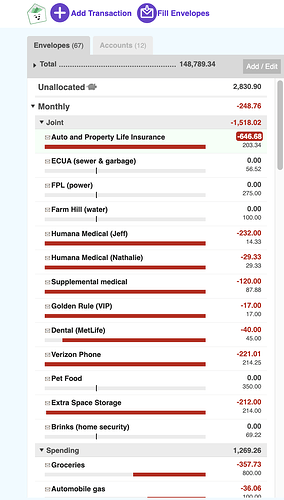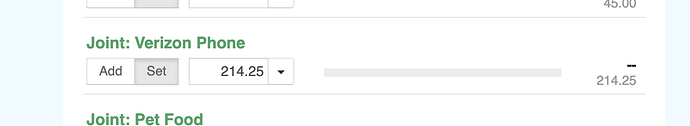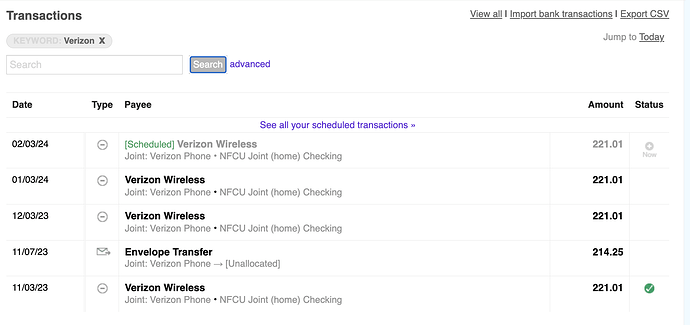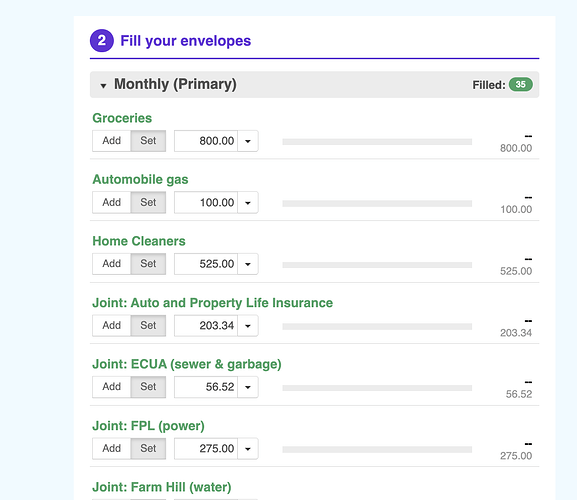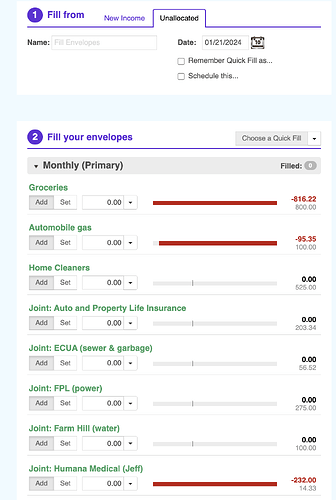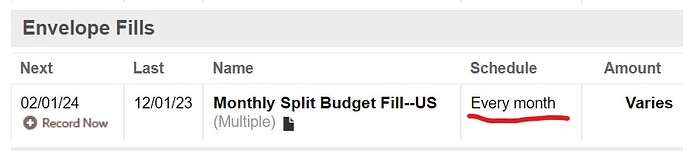I don’t understand why my envelopes are mostly showing in the red. I’ve read some of the posts in this forum and tried some of the suggestions but I lack a fundamental understanding of the relationship between Fills and Envelopes. Any suggestions on how to get smart on this topic would be helpful.
There are two parts of building and using the budget—the first is to determine how much you expect to spend from each envelope, and you’ve done this by assigning a budget amount to each one. For example, you have 100 for your Farm Hill/Water envelope, meaning you expect to spend that much this budget period.
The next step is to put money IN the envelope that you can later spend. That’s where Fills come in; they assign the money you have to the places where you need to spend it. There’s no money in that envelope, so it appears you haven’t filled it.
Imagine these are tangible, regular envelopes. Think of the numbers in the budget as the amount you wrote on the outside—what you need to put in for use later. Think of the Fills as actually putting the cash into the envelope; the number on the outside (100 in this example) doesn’t mean anything if there’s no money inside to spend.
Ultimately all the money in your Accounts is cumulatively reflected in your Envelopes; either assigned to specific ones or Unallocated and “waiting for instructions”. Right now you have $2831 waiting to be assigned, so you’ll want to do a “Fill from Unallocated” and move that money into the envelopes where you expect to spend it.
Later, when you get more income, you can either “Fill from new income” if you want to put it straight into envelopes, or you can just record it, thus sending it to Unallocated (and waiting for an assignment).
Most people either set up a (recurring) Fill at the beginning of their budget cycle to add all the money they’ll need at once, or set up Fills for every income so the money is assigned as it comes in.
Long story short, you need both a plan (the budget) and an action (the fill) in order to have the right amount of money your envelopes.
Does that help?
Thank you. I have pulled the Verizon envelope and fill to see if you can explain what has happened. I have a monthly fill set up for the Verizon envelope (on set) but it didn’t fill on December 1st or January 1st. so the envelope is showing in the red. I did transfer some excess money out of the envelope on November 7th. Would this affect future fills?
And another couple of questions about Fills.
-
The monthly fill I mentioned in my most recent question is “set” for all monthly envelopes. But if I want to fill an envelope separately from unallocated and go to the “Fill” button at the top the default is “Add.” For unscheduled fills (outside of the monthly fill) should I use “Set” or “Add?”
-
Since I am guessing at some of the fills sometimes I am over budget the previous month. Do I go back and adjust the Envelope and the Fill for the next month? What if there is an envelope [for example the Humana Military (Jeff) envelope which is budgeting for my husband’s medical bills] that is variable each month. Should I plan on having to adjust the Envelope and the Fill each month to avoid over or under budgeting? If this is the case and I over budget one month, then transfer the extra (like I did with Verizon) to unallocated to use somewhere else what does this do for next month’s budget (kind of a repeat of the Verizon question).
That looks correct but I don’t see the Fills in the envelope—can you double-check that they’re scheduled “every month” from your “See all your scheduled transactions” page? Example:
Any transfers you made during the month are just one-offs and won’t affect your future fills, so it’s not that.
Regarding additional envelope fills, you have a couple of options. If it’s just one envelope you want to fill separately, it’s probably easier to set up a simple envelope transfer from Unallocated instead of a complete Fill, although either would work. If you do a Fill, be sure every envelope you AREN’T adjusting is instructed to “Add $0”, as you’ve shown in your screenshot. That leaves them all as-is and only affects the ones you’ve given new instructions to. Use Add if you want to top off an envelope or put in a little extra; use Set if you want it to be exactly the budgeted amount no matter what the balance was before. Set may cause more than the budgeted amount to be added (if you were in the red) whereas Add may cause the amount left over not to match the budget. I tend to think of Add for luxuries or discretionary spending (which allows me to “borrow” from a prior month or bulk up for a future purchase) and Set for necessities (I need to have $250 for electricity this month even if I overspent last month because of the cold snap).
For your Humana question, you could just use the Add function each month which will make you over budget some months but will leave you a buffer for the times when you spend more than you budgeted, so it all evens out in the end. That’s an example of when Add would be used for a non-discretionary envelope. Over time, you may find that you need to budget more or less in order to average out to what you typically spend.
That kind of backs into your question about what to do at the end of the month. If your Fill instruction is Set for any envelope, you don’t need to do anything. It will reset the envelope to the amount budgeted whether that requires adding more or less than that amount. If you find that an envelope is consistently in the red at the end of the month, then you’d want to look at adjusting the budget or your spending to align them better. I think it’s always better to work with trends though, so unless there’s a good reason I wouldn’t adjust the budget itself with less than 3-4 months’ data.
The instructions you create in scheduled transactions aren’t affected by anything that happens during the month, unless you change the budget itself and have instructions to “set” to the budgeted amount. You can make those one-off transfers between envelopes but the next scheduled fills will still happen as expected.
Sorry, that’s a wall of text but I hope it helps?? I will also mention that IF you’re interested I’ve done Zoom meetings with people who were having trouble before and they’ve said it was really helpful. Sometimes just doing it in real time is easier! Not everyone is comfortable with sharing their budget and I understand that 100%, and I really want to emphasize that I am JUST a user with a lot of experience under my belt; I’m in no way affiliated with the Goodbudget team nor do I represent them. I’m just pretty passionate about it because it’s helped us SO much and I love to share that with other people!
Hi Tiffany: I think a Zoom call would be very helpful. I understand you are just a user of Goodbudget and are not affiliated with the Goodbudget team. I would love to get to the point where I can say that Goodbudget is helping me but right now it feels like a lot of work for very little return (other than what I see of my past spending habits in the reports). I would love to be able to use Goodbudget real time - that is I would love to see that I only have so much money left in my “Books and Gifts for me” envelope and wait until the following month to spend more.
Happy to set that up! You can email me at TiffanysVolunteerEmail@gmail.com so we can coordinate a time. I’m traveling a lot for work right now and am currently in the EU (so it’s much later here) but we can make it work ![]()