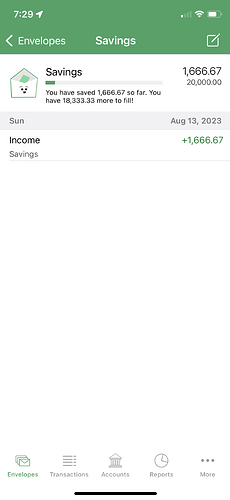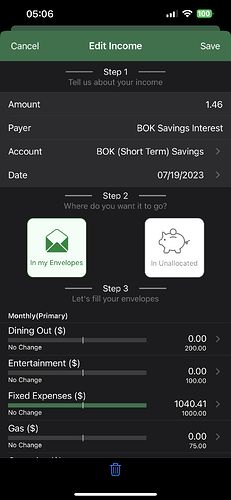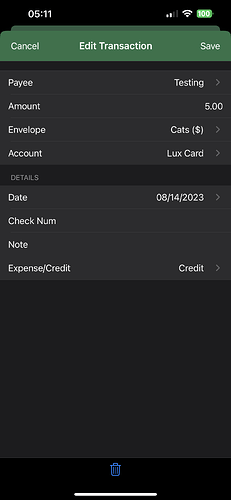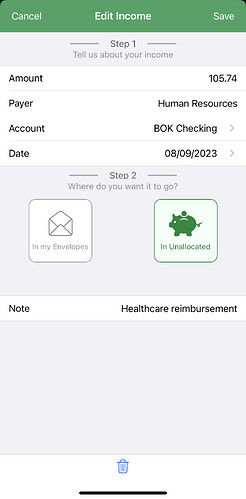I made a mistake and inputted that I saved money today. I need to delete the info but I can’t figure out how.
If you click on the transaction it will open, and depending on which platform you’re using there will be a delete option in the expanded entry.
This is a photo of the screen I’m having trouble with. There is no delete option from what I’m seeing. I just started with this app and I accidentally inputted that I put money in savings.
If you touch that entry it will open up. If you input it as a Fill from New Income it should look like this:
You can either delete it entirely with the trash can at the bottom, or adjust the amount if you meant to assign it elsewhere.
If instead you just added money without a Fill, it will look like a credit, like this:
Again, you can edit or delete from here.
Hope that helps!