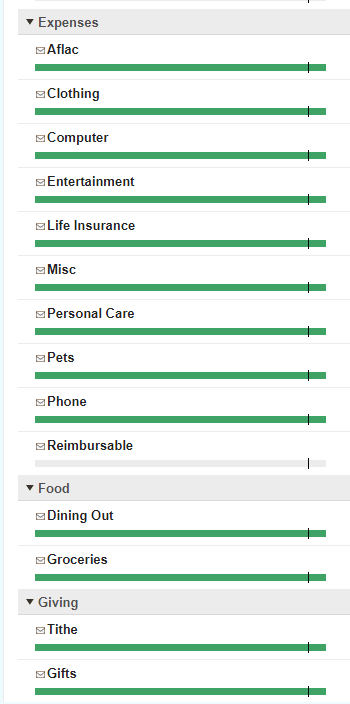I use super categories (envelopes) with sub categories inside them. It would be nice to have a “collapse all” button to collapse all of the super categories to see a big picture view of my budget.
Hi @MavWitt - Thanks for posting! You can collapse your Envelope Groups on the web, but it’s not sticky. That means they’ll be expanded again if you log out and log back in. To temporarily collapse the Group, just click the arrow to the left of the Group name. Hope that helps!
Hi Karisa,
No, sorry, it doesn’t help. See the screen shot. I want the super categories to collapse so I can see only the totals for the super categories.
Hi MavWitt – what Karisa’s saying is that if you click the little down arrow next to the category names, you should be able to collapse those sections. Are you finding that you’re unable to click those arrows?
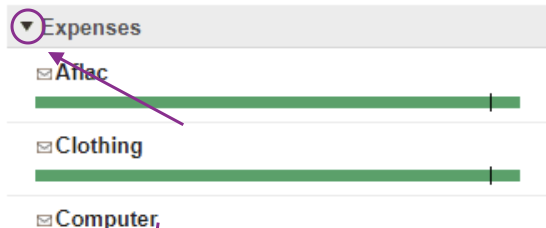
Hi Alex,
Thanks for the response. Yes, I understood what Karisa was saying and yes I am aware of the arrows to individually collapse the super category. My feature request is for a button to toggle the opening and closing of all super categories at once. Instead of individually opening and closing them I want to be able to do it with a touch of a single down arrow.
I will +1 this request.
Thanks for clarifying your request! I’ve added it to our features tracker for future consideration. If you have other feature requests in the future, please send them in following Alex’s instructions here. Thanks again!