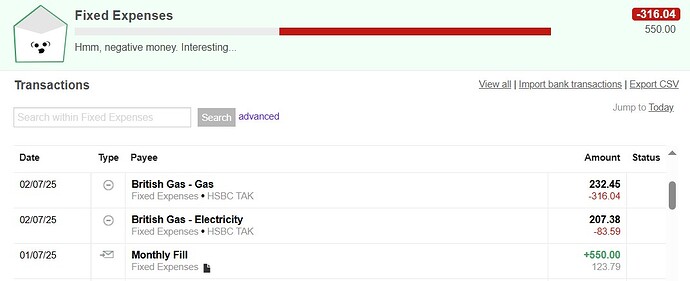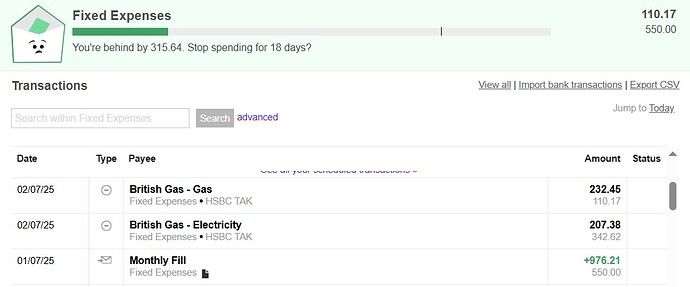Perhaps I proceeded in the wrong order but before I could refill envelops I entered a few expenses in a few envelops on July 1 and 2. On July 3 I refilled my envelops but none of the earlier July expenses applied. I tried deleting and re-entered and the envelop stays at the total. I even tried changing the date to today and it does not apply.
Last month one of my envelope seemed glitch out in a different way, by showing a drawdown beyond what was entered.
Any tips on these hurdles?
Thanks.
Mike
Can you send a screenshot of what you’re seeing? Ordinarily envelopes here act exactly like physical envelopes, with the exception of being able to overdraw into the red. Are you suggesting that you tried to enter a Fill for the 1st a few days later? If so, it won’t recalculate the expected amount automatically, although you can adjust this manually if you’d like. The only time a Fill will take into account your balances is at the moment it’s entered.
I’m not sure that describes what you’ve encountered, but happy to take a look!
Hi Tiffany,
Thanks for the info. I think you illuminated for me that my later monthly refill won’t take into account the previous early month expenditures. You suggest I could fix that manually. I tried to reset the dates of the purchases but it had not effect. One from today, that was new did effect the balance, but not precisely.
What do you mean by manually?
You’ll need to look at that envelope on the day before your Fill and adjust the Fill amount by the difference. For example, I added in a large transaction that fell before this budget period, but I added it after the Fill had posted. Now although I want to have 550 in my envelope to start the month, you can see the fill only leaves 123.79 due to a now-large-negative-balance the day prior.
.
In order to start the month with my 550 target, I’ll need to add 550 plus my previous shortfall, which totals 976.21.
When I open the Fill itself, I can scroll to that envelope and manually change the value to match what it should have been that day. I just delete the 550.00 and change it to 976.21. You can ignore the number to the right in the adjustment, because that’s TODAY’S balance, not the balance on the date of the Fill.

Now that I’ve input the correct number, you can see that the balance on the 1st, when I did my Fill, is 550.00 as I’d hoped.
I hope that explains it well! In the future, you shouldn’t have to do this unless you input prior transactions after a Fill has posted. Otherwise, it will do all the math depending on whether you’ve toggled an envelope to Set or Add, and update the values automatically.
1 Like
Goodbudget will, however, automatically deduct your spending if you date your Fill for a date that’s before your spending. So, for example, if your spending was dated for July 2 & 3, and then you created a Fill for July 1, Goodbudget would have automatically deducted the spending from those two days (even if you created the July 1 Fill on July 7). Hope that made sense!