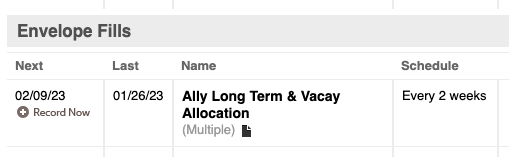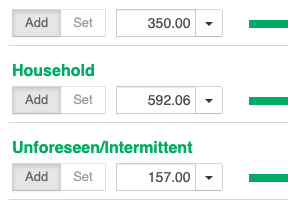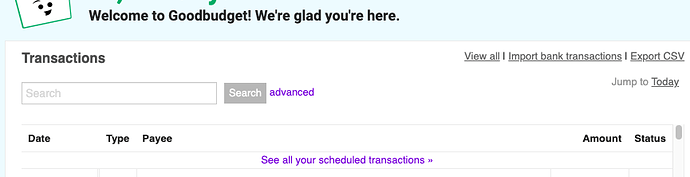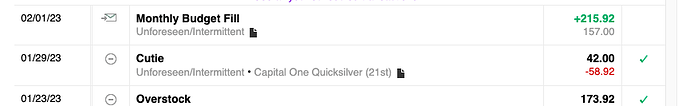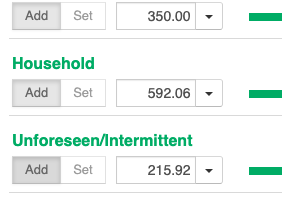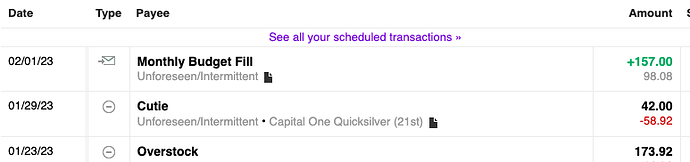Yes, this is fixable!
Since you ADD money to every envelope every month, your fix is actually REALLY simple but I’m also going to include a lot of info for people who have a mix of Add and Set in their budgets.
First, go to your Scheduled Transactions screen and scroll down to Envelope Fills. I assume there’s one there scheduled on March 1; go ahead and open that one up.
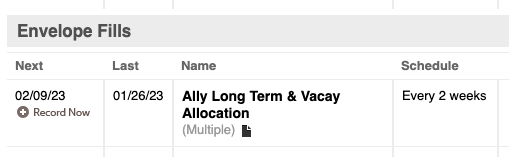
Click the Add button next to every envelope and be sure the amount added is the budgeted amount. Some people have said this seems confusing or counterintuitive; be sure to actually click the Add buttons because the selected instruction is gray and the DEselected one is white. Save your changes with the purple Update button, and in the future it should do exactly what you’ve described in your post.
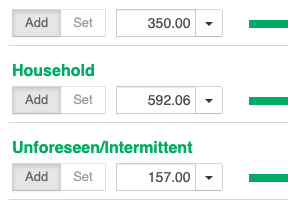
Now you should be back to the Scheduled Transactions screen, where you can scroll down to the monthly Fill we just adjusted and click “Record Now”. This will drop the fill into your budget today, and schedule the next one for April. Since you should still be on the Scheduled Transactions page, just re-open the April Fill and change the date back to March 1, and we’re done here.
Finally, go into any envelope and:
- delete the Fill from February 1 (you’ll get a message asking if you’re sure because some envelopes may be left in the red; that’s fine).
- open the Fill from today and change the date at the top to February 1.
At that point you should be fixed for February and your future Fills should behave as you want them to.
For people who have both Add and Set toggles, the process is a bit trickier. I really think it’s a LOT easier on the web version than on mobile, so I’d recommend you work from there if it’s an option.
Let’s fix the future fills first. Click the purple “See all your scheduled transactions” link from the top of the ledger in any account or envelope.
From here, you’ll want to scroll down to the Envelope Fills section and choose your monthly budget fill (if you have more than one fill). Assure that the date is March 1, and that every envelope is toggled as you prefer. Lots of people have said this seems confusing or counterintuitive; be sure to actually click the Add/Set buttons because the selected instruction is gray and the DEselected one is white. Save your changes with the purple Update button, and in the future it should work as expected.
Now, let’s fix it for today.
You can’t make transactions re-calculate for the past, so just this month the fix will be manual but you won’t have to do this again.
Start by making sure there’s just one Fill in February. If you entered a second one (which “doubled everything”) then you can delete it, even though it says “this may leave some of your envelopes in the red”. (A quick note–if you’ve already deleted all your February Fills from your envelopes, scroll to the very bottom on this post before you go further; if not, ignore this)
Now open an envelope that isn’t budgeted correctly, and look at the balance on the last day of last month, before the Fill dropped in, like this:
Here, my envelope was at (-$58.92) before the Fill because I “borrowed” from this month, but since I have my budget toggled to Set it added a bunch of money to bring me up to my budgeted amount. In that case, just click on the Fill and you’ll notice that because it’s already been posted, everything is toggled to Add regardless of how you had set it up as a future transaction, because it Added money to every envelope.
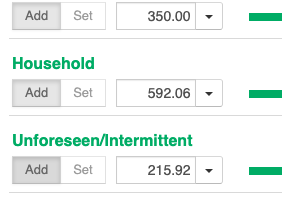
Now it’s a simple matter of just changing the amount in the box to reflect the budgeted amount, which gets you back to what you’d wanted it to do, like this:
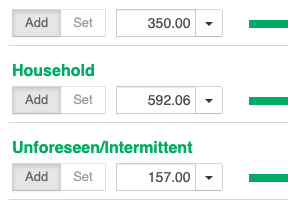
Now it looks like this in the ledger:
If instead you had an Add instruction where you wanted a Set, the process is essentially the same but you’ll have to do the math by figuring out the difference between the balance on the last day of January and the expected balance on February 1, then adjusting the Fill to that amount. I also do that if I realize I’d missed entering a transaction in the prior month and I need to edit my Fill.
Addendum only if there’s no February fill to work from:
Go to the Scheduled Transactions page, scroll to the March Fill we confirmed at the beginning, and click “Enter Now”. From any envelope, open that Fill and change the date to February 1 to make it show up in the ledger correctly.
Now go back to the Scheduled Transactions and then change the date of the NEXT fill to March 1 again so it will drop in next month.
I know this sounds like a lot but it’s really pretty simple, and you won’t have to do it again after your initial fix.