How do I change all my Debt payments to work either weekly, or fortnightly?
None of my debts are paid monthly.
When you set up the next payment, be sure to choose Schedule This and then from the list you can choose Every 2 weeks. If your primary budget is monthly you won’t be able to have a “sub budget” that’s fortnightly, but you can schedule Fills every two weeks as well if that’s helpful, or just multiply your debt payment by 26 then divide by 12 to get the appropriate monthly budget amount. Be sure those Fills are instructed to Add to the envelope, not Set, so the extra will be there in the months with three payments.
Hope that helps!
Jumping on this thread…I can’t see how to change the debt to fortnightly. Screenshot provided where under accounts there is only a monthly option.
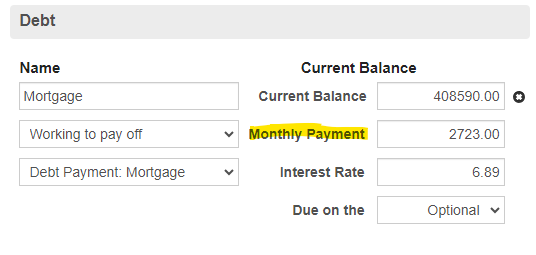
Hi there – the Debt features were designed around monthly payoff, so “Monthly Payment” will always show there and your Debt Envelope will always be a Monthly Envelope. However, this doesn’t prevent you from actually paying your Debt on whatever schedule you like, as the monthly nature of the Envelope doesn’t lock you into any particular payment schedule.
The easiest way to handle this is to set the Monthly Payment amount to roughly what you pay on the Debt in a month; it won’t be exact, but it’ll be close enough to set a budgeted amount. Then you can schedule (or manually create) your actual Debt Payments on your desired fortnightly schedule.