Hi! I just started GB this week. I want to upload my bank transactions but my bank has one column for expenses and another column for deposits. I can only use the column header “amount” once. When I submit the file, it gives an error saying “some rows are empty” because of those rows for income. Is there a way around this? thank you!
Are you pretty comfortable with Excel? If so, here’s what I’d do:
From this view of the raw data…
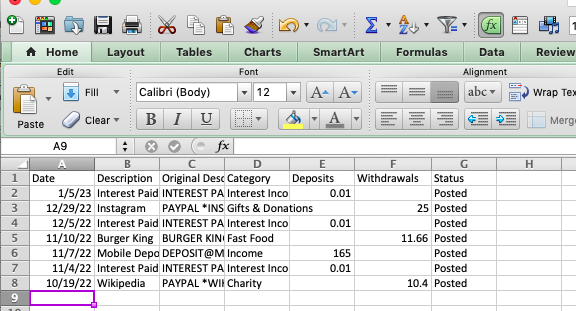
…filter the rows so you only show the ones with withdrawals like this:
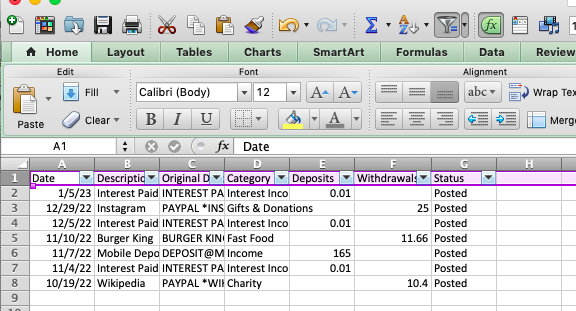
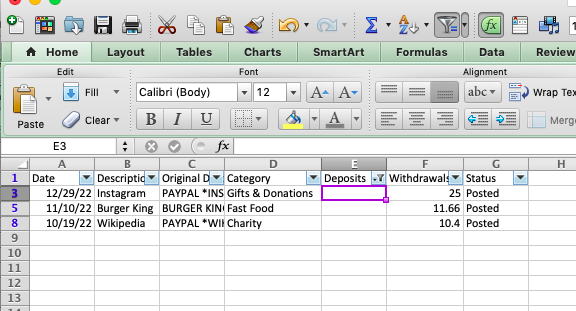
Now add this formula (using the cell ID of the “withdrawal” cell)
=F3*(-1)
in the first blank “withdrawals” cell…
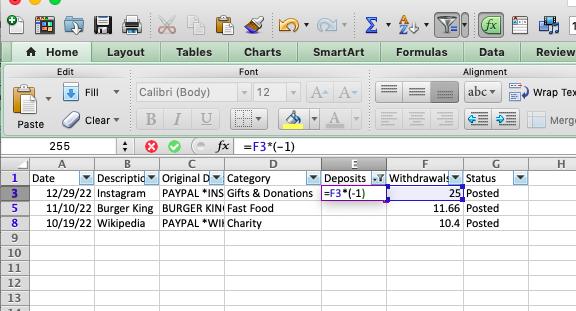
…then pull it down the column:
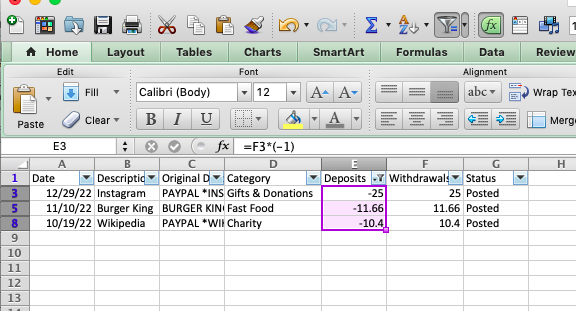
Now remove the filter, and use the new AMOUNTS column for your import.
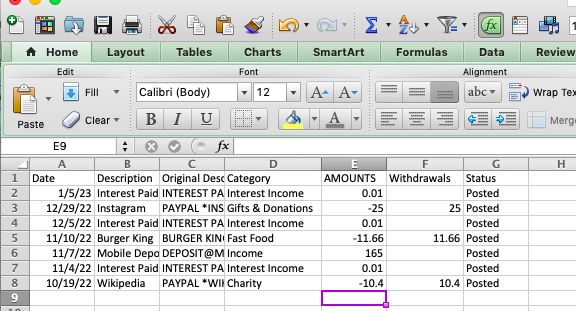
A couple other things–if your transactions are already showing as positive and negative, you can skip the formula. Just filter on the blank cells in the deposits column, and type
=F3
or whatever the cell with the withdrawal is. Then remove the filter and you should have everything in a single column.
Finally, if you can download from your bank as a Quicken (.QFX) file it may come over cleanly.
I hope that’s clear; if not, let us know where you’re getting stuck and we’ll try to help further!