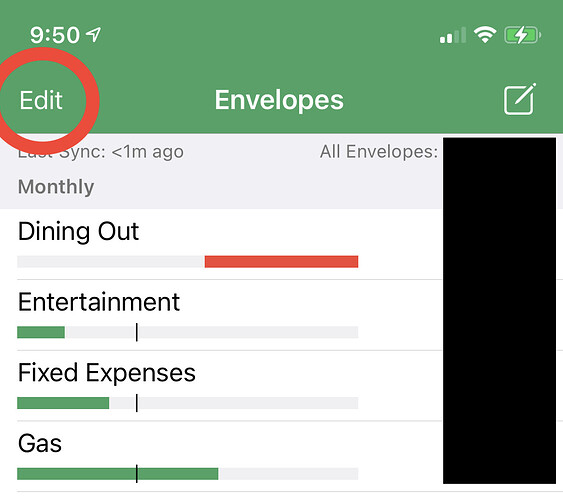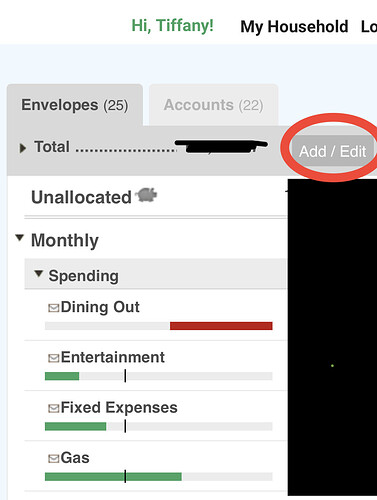How do I change the amount of a standard budget allocation?
For example, currently my [Home] envelope amount is $1,272.00, but I need to change that to $2200. How do I do that?
To change the budgeted amount, just go to your Envelopes tab and use the Edit function (on iOS)
You can then change the budgeted amount for any envelope to meet your new needs. Don’t forget to check any scheduled and recurring Fills to see if they need to be updated too (if you’re using “set” instead of “add” you shouldn’t have to change it)
Hope that helps!
1 Like
Thanks Tiffany  – Can I suggest adding a help topic that explains this? I tried searching the user guide but could not find this information.
– Can I suggest adding a help topic that explains this? I tried searching the user guide but could not find this information.
Thanks for your feedback! We actually have an article here, but I noticed it didn’t come up in the first few results, so I’ll make a note to try and bump it up our results list.
1 Like