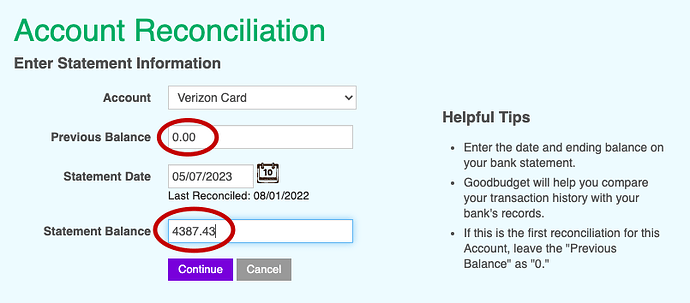I had my budget system with Budget Ease for years and that program was discontinued. I am trying to move my system to Good Budget but some of the transactions for my credit card were already accounted for in Budget Ease when I moved over to Good Budget. I am trying to reconcile just the amounts I am accounting for from my credit card after the start date in Good Budget. How do I get the first reconciliation to even out? I made the mistake of hitting reconcile for this first statement and don’t know how to undo it either. Help. I can tell I am going to love Budget Ease once my first statements are worked out but my brain is in a freeze at this point.
Welcome to Goodbudget!
In my opinion, the easiest way to do what you’re asking is to set your credit card opening balance to the amount that was due on the day you started Goodbudget, then continue by adding the transactions that have posted or are pending since then. Your CC balance should now match your bank’s balance and you can reconcile against that total.
Be sure when you reconcile for the first time that you leave the prior balance at $0; Goodbudget will only reconcile against the last balance so the first time will include the opening figure as well as the new charges.
If you can’t determine what the balance was on the day you started GB, I’d recommend you just go back to the last statement. To do this easily, download the transactions since then from your bank in a .QFX file if possible (there are other acceptable file types but I find that one the easiest), then import them. The import screen will allow you to drag each unmatched transaction to the appropriate envelope, and it saves you having to enter them all manually. (If you don’t want any overlap, it would probably be easiest to delete the duplicates from your old budget at this point.) Adjust your opening CC balance to the amount shown on the last statement, and reconcile again being sure to put a $0 figure in the “previous balance” field.
It’s important to know that Goodbudget always compares to the last balance in order to reconcile the next time, so if you make any changes to reconciled charges you’ll need to account for that in the “previous balance” field.
So, short answer:
1–set your CC opening balance to the balance due the date you started, or the last statement balance if you don’t have that number,
2–enter or import any charges since then,
3–reconcile using $0 as your previous balance for the first time
I hope that helps!
Tiffany,
Do you do any paid consulting. I think I understand what you are saying above but I already reconciled incorrectly and need to undo that and then move on. If you were able to do a Zoom call and help me through getting this all set up, I am more than happy to pay a consulting fee.
Lol I’d be happy to do that but I would never accept a fee! And I want to be completely clear that I’m not affiliated with Goodbudget in any formal way, I’ve just been using it for a long time and have learned a lot, often by trial and error! ![]()
Tiffany,
If you are willing to help, I would appreciate it but think you would need to see it all to make sense of what I am trying to do. I would also love to pay you for your time, especially if you were to help me on a weekend.
The first thing I need to know how to do, is undo the reconciliation, since it is currently wrong. Also, I have the numbers from Budget Ease, the envelope budgeting system I am leaving since the owner of the company quit support, and the other numbers from my starting credit card statement. I know what all the numbers are but not which one to use and how to get it to balance to move on from there.
What do you need from me to be able to help? Do these numbers make sense?
2/7 to 3/6
Actual credit card balance $4,387.43
Already accounted for and put into envelopes with Budget Ease $3,949.76
It appears then that the amounts that need to be reconciled and put into envelopes with Good Budget is: $437.67 (all debits and credits not previously entered in Budget Ease). I have already entered all these transactions and they are in envelopes. I tried that amount but may have put it in the wrong place. I landed on trying to reconcile based on the other amount of $3,949.76 but that is obviously not working. I do pay my credit card off each month and so I think if I can somehow reconcile this first one, I will be good to go.
To my knowledge you can’t undo a reconciliation per se, but we can tweak it to make it work out and then it will be ok going forward. The good news is, in this case I think it will be pretty easy.
Try this:
- From the Accounts page, edit your credit card opening balance to -$3,949.76 to reflect everything in your old software. (Note the negative–this screen shot is of a gift card so it’s a credit balance but a credit card will be negative)

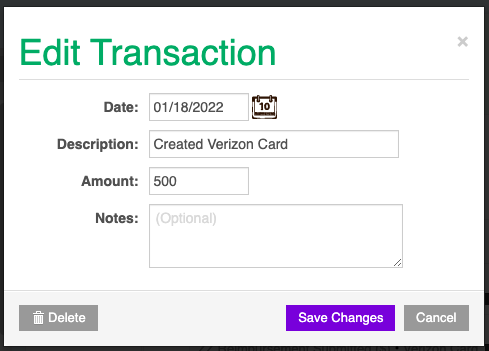
-
Change any transactions you may have reconciled back to [ Not Cleared ] but don’t delete them (they should add up to $437.67, yes?)
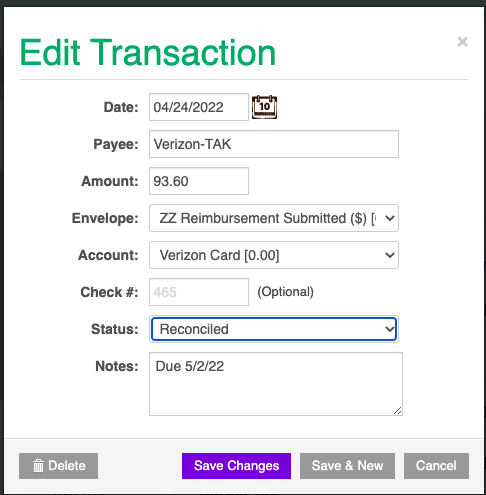
-
Reconcile the account again but change the previous balance to $0 and today’s*** (see addendum) balance to $4,387.43.
That should allow you to reconcile appropriately, cleaning up your transition balances.
In the future, the previous balance field will auto-populate to the amount last reconciled and Goodbudget will only look at the net difference between the current and former value, so if you make changes to reconciled transactions later you’ll have to account for them come reconciliation time.
Does that help? If not, I’ll post my email (I have one I never use anymore so I don’t mind putting it out on the forums) and I’m happy to do a Zoom call ![]()
Addendum—I said “today’s balance” but realize I should have said “3/6” in the Reconciliation instructions. Everything else is accurate, and then your following reconciliations should be aligned.
(Let me know if you still want to try a Zoom call!)
Tiffany,
I will try to follow these steps first and if I am not getting it, I will let you know. Thanks for all your help.
Tiffany,
I have the credit card starting balance set and am unclearing the transactions. What about the credit card payment transfe? It does not give me the option to unclear.
Tiffany,
The only problem with changing the starting balance to my credit card to -$3949.86 is that it is now showing that amount as unallocated in the envelopes. This amount was already deducted from envelopes in Budget Ease. I am wondering if it might be easier if I just look back in Budget Ease as to what envelopes that amount went in and start with the full statement? My only concern with that, is will it matter that my starting balances with the checking and savings were based on last entries in Budget Ease? Where I get confused is how these accounts all affect each other.
Also, I had two credit card statements I had entered items for, and I didn’t think I hit reconcile on the second one but now I realize I did since I had to unclear those transactions as well. What a mess.
Hmm…I may need to think about that one and maybe even do a little trial and error in recon. But we can get this done!!
Can you change the payment to Cleared, just not Reconciled? Or is it Reconciled and locked? My thought is that since it’s a transfer, changing it will also impact your other account balance so you don’t want to fix one account just to end up breaking the other…
Maybe a Zoom would help after all…![]()
Tiffany,
When would be a good time for you to have a Zoom call? I have a meeting with my staff at 3:00 PM that should run about 30 minutes and should be free from there. I greatly appreciate your help. It bothers me having my books in limbo. LOL!
Do you want me to send you a link? If so, I will need your email.
I don’t have any more firm commitments today, just a couple of errands to wrap up. What time zone are you in? I’m on west coast time; you can send me an invite at tiffanysvolunteeremail@gmail.com ![]()
Tiffany,
You are two hours behind me. I am in Texas. If we schedule for 4:00 PM my time, it would be 2:00 PM your time or 5:00 PM my time would be 3:00 PM your time, if that is better. Please let me know if either time works and if so, I will email you a Zoom link.
Tiffany,
It is 4:00 PM here and so if I don’t hear back from you today, please let me know if 4:00 PM or 5:00 PM central time tomorrow might work for you.
So sorry—I didn’t get an alert to the new message and I was only looking for the invite in my email. I’m free now if you are though
Tiffany,
Sure thing. I just saw this. I will set up a Zoom link now and send over. Thanks so much.
I’m not ghosting you but I haven’t received an invite yet…if you’re busy that’s fine but wanted you to know…
Tiffany,
I resent the email. It kicked back to me since the email was short an “e”. I think I got it right finally.