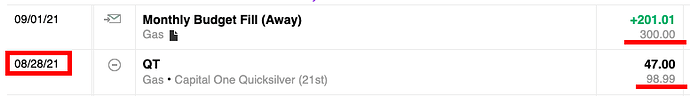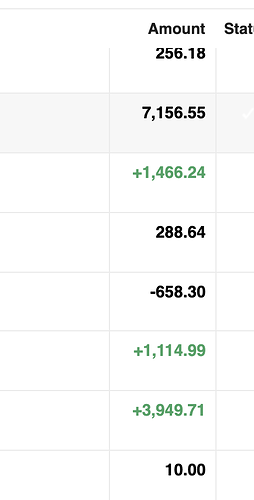Thank you so much for your help - here’s what I did before I wrote:
First, check your Scheduled Transactions and make sure there’s only one Fill instruction for the start of your budget period. If you have multiples, it may be a good idea to combine everything that happens on the same day into just one Fill and delete the rest.
Yes I did that. I even deleted the monthly scheduled Fill or any fills I had and started over. I even set all of my envelopes fills to 0, and checked the amounts in the envelopes so I could start over again.
Next, open the scheduled Fill (for October 1st, probably) and be sure that every envelope you want to start fresh each time is toggled to “Set”. On the web, the “Set” button may appear gray when it’s selected so be sure that’s what you’ve chosen. Only choose “Add” if you want any remaining
This I did not do, I just changed the new fill to todays Date (I get paid on the first of each month, so I didn’t think 2 days would be a big deal). And I think I did Add, because that’s what it said to do in the video about setting up the envelopes.?? In the image you posted on that envelope page, all of the numbers that are in the places of the arrows that you have are all the same.
Finally, here’s how to clean up this month’s envelopes (I’m assuming you started budgeting on the 1st; if not, substitute the first day of your budget)
Open each envelope and look at the balance on the 31st. For example, I had $98.99 in my Gas envelope with a $300 budget. Now open the posted Fill from September 1st and change the filled amount to the difference, in this case $201.01. Save your changes, and the envelope should be accurate for the start of the month.
This is the part that is just totally confusing to me. Why would I be looking at the 31st? I am also not sure what you mean by “posted” fill. Also, I thought you said to start on October 1, so why would there be a fill from September 1 (and sadly, I cancelled that one and started on 9/3). Also, I’m not sure what the “difference” is because the values are all different - I don’t even rember which number (the top or bottom) was the one I wanted in the envelope to begin with.
Also, when I started from scratch by deleting the fills I had, the blogpost told me to go and update my accounts so I did and not there’s all of these in my transactions
and it’s confusing me.
So I’m really just lost altogether.