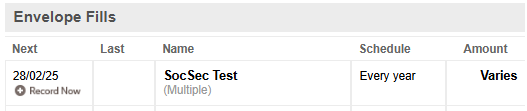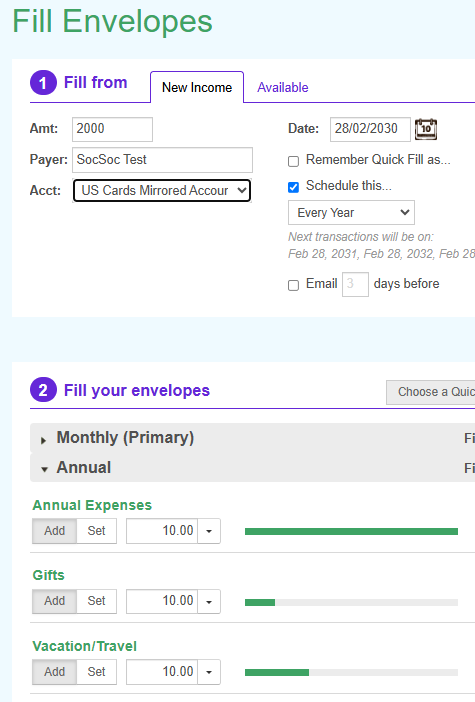I have a bi-weekly income source that hits the exact same day each time. So I set up a “Scheduled Transaction” for it. If I ever have to make any adjustments to the budget like when I need to increase the amount for a monthly bill that goes up, then I just make a corresponding reduction in some other envelope, save it, no problem. Easy to change this.
I have another source of income (Social Security) that hits at different days of the month, so I don’t know the correct day to schedule it for. So this is just set up as a “Fill” that I select whenever it comes in. I want to be able to adjust a Fill beforehand if I need different amounts to go into whatever envelope I’m adjusting. Can I do this, or am I forced to make it a “Scheduled Transaction”?
Hi @PaulHarrison,
Thanks for your post! I think you’re asking if it’s possible to do two things: schedule a Fill to post on different days of the month, and adjust the amounts of the Fill before it posts.
To answer the first part, you cannot (assuming the scheduled Fill is part of the same series). Since your income varies, I would recommend scheduling your Fill to post Monthly on the latest possible day it might post, and then you can always use the ‘Record Now’ button if it comes early.
For the second part, yes! You can make adjustments to your Fill right up to when it posts.
I hope that helps! Let me know if I’ve misunderstood you.
Thanks,
Karisa
Not sure I asked it right. I have a Social Security fill set up. It is NOT scheduled, so I just go to that fill when the income hits, and select it. I had thought about doing what you say, which is to schedule approximately when it should post, then just adjust the date depending on when it comes in. But, if I don’t want to do that, what I wanted to be able to do is this: Go to this fill, make changes to it, then save it for the next time I use it. Can I do this? I can’t find a way.
Thanks!
Paul
I would probably set it up as a Scheduled Fill, but make the date well into the future vs. around the expected deposit date. It will live in your Scheduled Transactions and you can make changes until it’s posted, which you can then save for the next time. If you want to enter it right away, just click the Record Now button under the scheduled date and it will post the Fill as you’ve just saved it, and advance the next transaction to the next future date. For example, if I scheduled my Fill for 1 Jan 2030 and made it monthly, I could change & save the data, Record Now, and the next occurrence would match what I’d just saved but be scheduled for 1 Feb 2030.
Just be sure to save your changes before you post your Fill, or else you’ll have to do it manually (or just delete the Fill and replace it with the updated one.)
Would this accomplish what you’re trying to do?
@Tiffany – Got confirmation via direct email that your solution works! Thanks for helping out @PaulHarrison ![]()