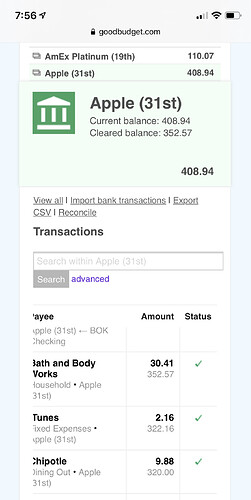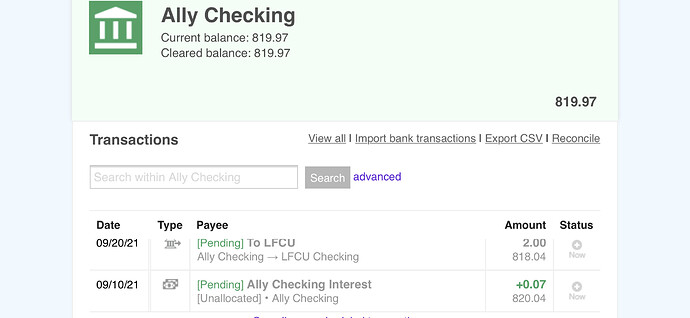Please advise if it’s possible to view your ongoing account balance?
I’m not familiar with the Android app, but on the iOS app you’ll only see the total balance by clicking the Accounts tab.
For a line-by-line running balance, use Goodbudget on the web and you’ll have the total after each transaction.
Hope this helps!
That was prompt Tiffany Thanks!
I’m using the app on IOS and on the web via Safari but can only see the total balance under accounts
As I add monthly transactions in advance it distorts the total so I can’t then see today’s balance?
If you open GB in Safari on your phone, just click the account and then scroll down. The transactions will be listed under the list of accounts, and if you scroll right the running balance should appear like this:
I guess I should have posted it in Landscape, which makes it a lot easier to read. I need more coffee!
You can also see the balance after scheduled transactions without having to post them early!
No more coffee for you - You’re a genius already!
Many thanks you’ve saved me a lot of time and trouble!!!
Just didn’t see the shaded amounts - What a fool!
Lol glad to help! (But there’s always an excuse for more coffee  )
)
Totally agree 

As you’ve been so extra helpful Tiffany one last question!
Is there a way of posting scheduled transactions in advance on the date they were originally scheduled as when I do it changes them all to the current day?
No, it doesn’t seem so. Even if you were to enter them now and post-date the transaction it just leaves the totals as is, assuming you’ve already spent the money.
Now I’m assuming you mean pulling them from Pending into the ledger, yes? I usually leave everything as pending until it goes through, but that does mean you’d have to use the web setup to see the predicted balance.
If that’s not what you meant, then Scheduling a transaction is the way to make it show up in Pending (with the associated balance in the web view) without deducting it from the account until that date. You’d just Schedule it for a future date, even if it’s not a recurring cost, and it won’t count against your balance until that time.
Did I answer your question?
I want to pull the scheduled transactions into the ledger often in advance of the due date but that changes the transactions date to the date when you do it
I then have to readjust all the transaction dates to what they were in scheduled
This is how I manipulate to forecast forward cash-flow
Hard to explain hope you get my drift and thanks again in advance for your continued interest!
Hi Tufty - Thanks for clarifying! It sounds like you’re using the Record Now feature to post a scheduled transaction now. When you do that, it automatically changes the date of the transaction to the current date, like you said, and there isn’t an option to change that. For now, you’ll have to continue using your method of updating the transaction after your record it so that it has the date your want.
I think your best bet for forecasting is to look at the running balance in the Pending Transactions record to see where you’ll be on a specific date (you can click “see more scheduled transactions” to look further out) . You can schedule future transactions that way and you’ll always know how much to expect in the account by then, but as Karissa mentioned if you put them into the ledger as posted transactions they’ll default to the date you pull them in AND deduct from your balance.
Thank You Ladies
As you’ve advised I’ve adopted a new way of understanding as I now understand how to view my ongoing balance present and future
Thanks Again!
Are there any plans to add the line-by-line running account balance on the iOS app? This feature has been on the Android app for quite some time.
Thanks!
Thanks for the request. We currently don’t have any plans to add it, but we’ve added your suggestion to our features tracker for future consideration.
Any update on this? I just switchd from android to iphone and immediately noticed the missing feature. I really appreciating having the running budget update like the website shows.